CareerPilot
Your discrete AI companion for professional excellence. Enhance your performance in meetings, presentations, and important conversations.
How It Works
Invisible Interface
CareerPilot runs silently in the background, completely invisible to others during screen sharing.
AI Assistant
Get real-time assistance powered by advanced AI models like GPT-4 and Gemini Pro.
Code Analysis
Instant code review and suggestions to help you solve technical challenges.
Your Secret Advantage
See the difference between what you see and what the interviewer sees. CareerPilot remains completely invisible during screen sharing.
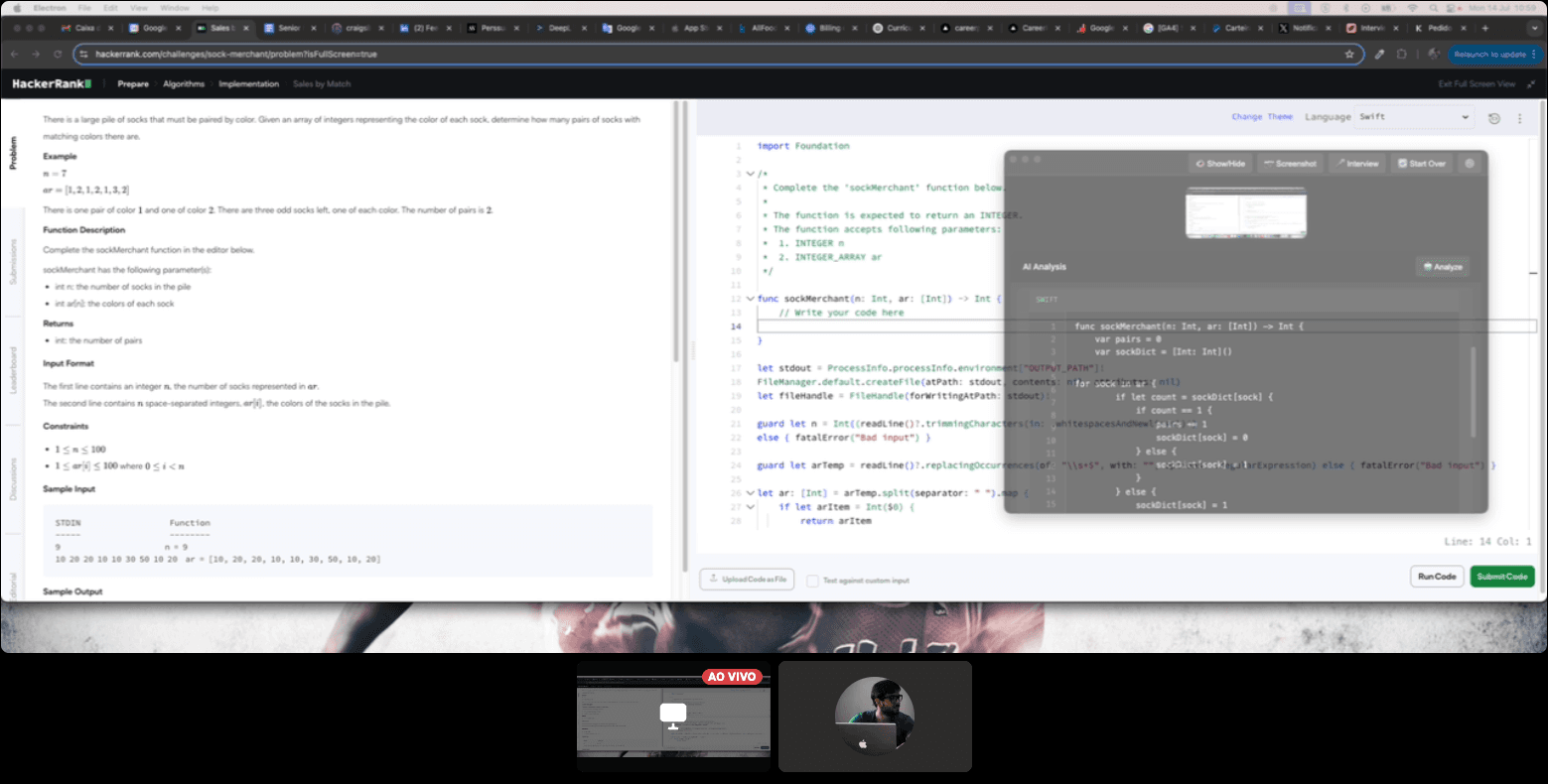
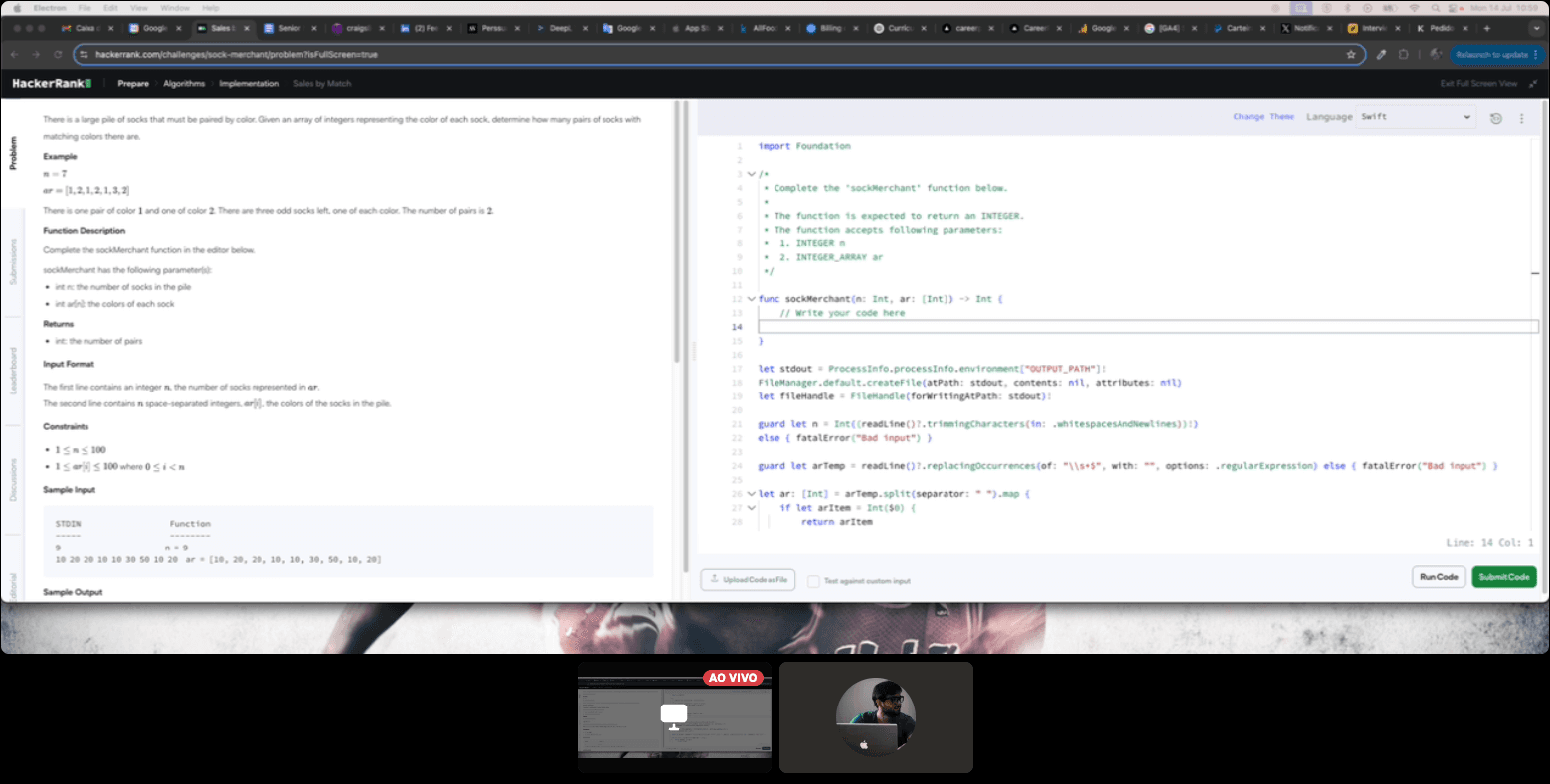
CareerPilot's advanced screen sharing technology ensures that only you can see the assistant while keeping your interactions completely private.
About CareerPilot
CareerPilot was developed by professionals who understand the challenges of modern business communication. We believe everyone deserves the confidence to perform at their best in high-stakes professional situations.
Our application runs silently in the background, ready to assist when you need it most. With a simple hotkey, you can instantly analyze any situation and receive AI-powered insights without any visible disruption.
Whether you're in an important client meeting, giving a presentation, or participating in professional discussions, CareerPilot helps you maintain composure and deliver your best performance with added confidence.
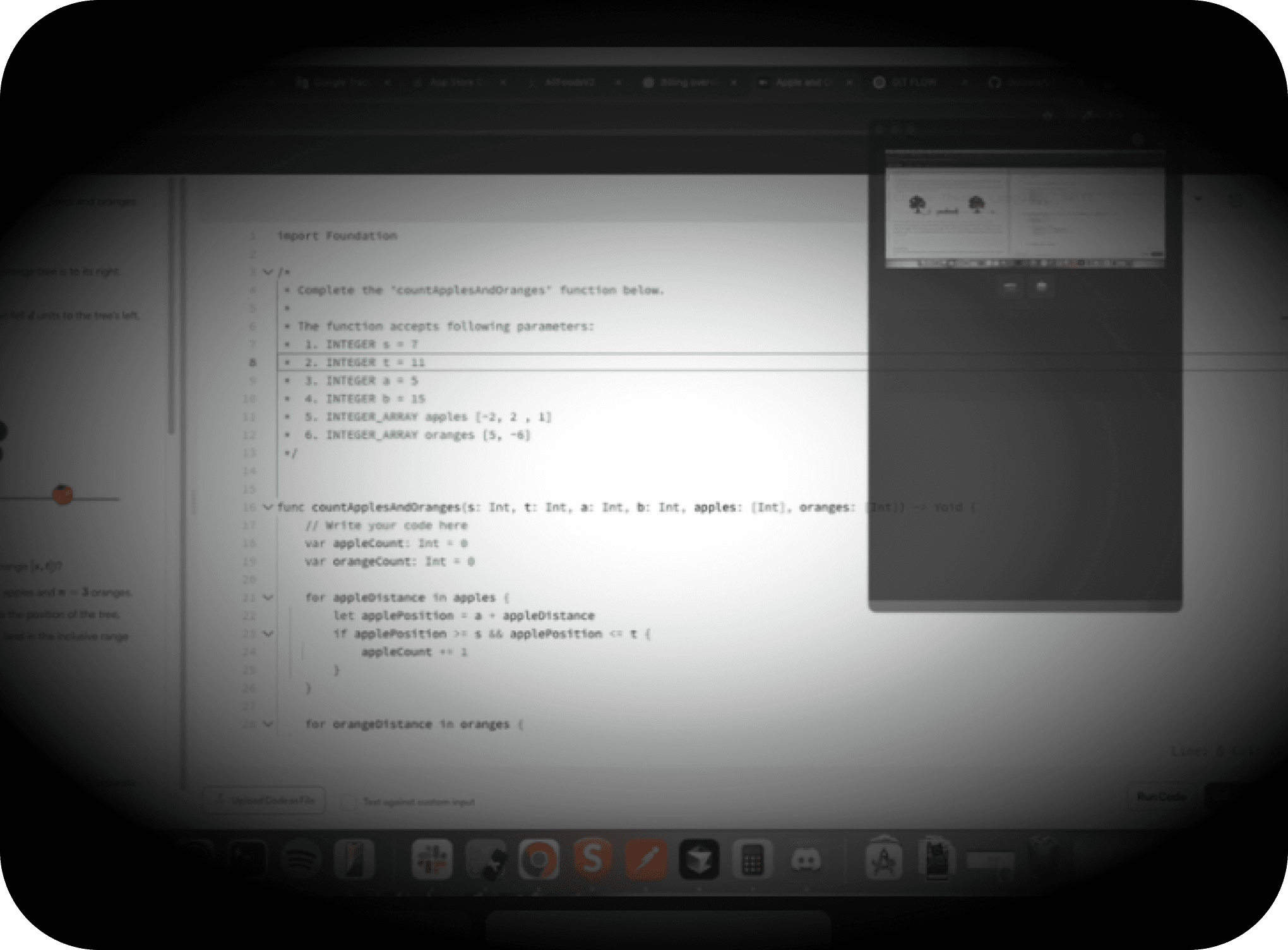
Frequently Asked Questions
Yes, CareerPilot is completely free to download and use. We believe in making professional development tools accessible to everyone.
Since CareerPilot runs in the background to provide its invisible assistance feature, macOS might show a security warning during installation. This is normal for background applications. You can safely allow the installation through System Settings → Privacy & Security. CareerPilot is completely safe and respects your privacy.
Yes, CareerPilot is completely safe. Our software undergoes rigorous security testing and is designed with user safety as a top priority. We maintain transparency about our operations and prioritize user security.
Yes, CareerPilot is designed to work discreetly. It operates silently in the background without any visible interface during your meetings, ensuring a natural and professional interaction.
Yes, CareerPilot is compatible with all major video conferencing platforms including Zoom, Microsoft Teams, Google Meet, and others. It seamlessly integrates with these platforms to provide consistent support across your meetings.
No, CareerPilot does not store any personal information or computer data. We prioritize your privacy and operate with a zero-storage policy for personal data. Any interaction with the AI assistant happens in real-time and is not recorded or stored.
Yes, your API keys are securely stored locally on your device using industry-standard encryption. They are only accessible by you and are never transmitted to our servers or shared with any third parties.
Important Security Notice
Since CareerPilot runs in the background to provide its invisible assistance feature, macOS's security system might initially identify it as potential malware. This is a normal security measure by macOS for applications that run in the background.
Installation Steps:
- Download CareerPilot
- Try to open the application
- If blocked, go to System Settings → Privacy & Security
- Look for the message about CareerPilot being blocked
- Click "Open Anyway" to allow CareerPilot to run
This is a standard process for macOS applications that haven't been notarized yet. CareerPilot is completely safe and respects your privacy - we never collect or store any of your data.
Ready to Enhance Your Professional Performance?
Download CareerPilot and experience the power of discrete AI assistance
- Invisible interface
- Real-time AI assistance
- Professional support
Love CareerPilot? Support our development!
Your contribution helps us improve and expand CareerPilot